Rules Engine
Configuration rules tell the Agent Manager which configuration file to load on your specified collection agents during a given event or time. One or more can be defined and will take action when the event happens updating specified configuration files to run on your agents to give you the data needed when it is needed.
Creating Rules
Navigate to the Passport > Configurations list view, and select the configuration file to navigate to the details section.
Next, view the details, preview the config file and also create rules.
Select the Rules tab, and then click on the Create Rule button located at the top right of the table
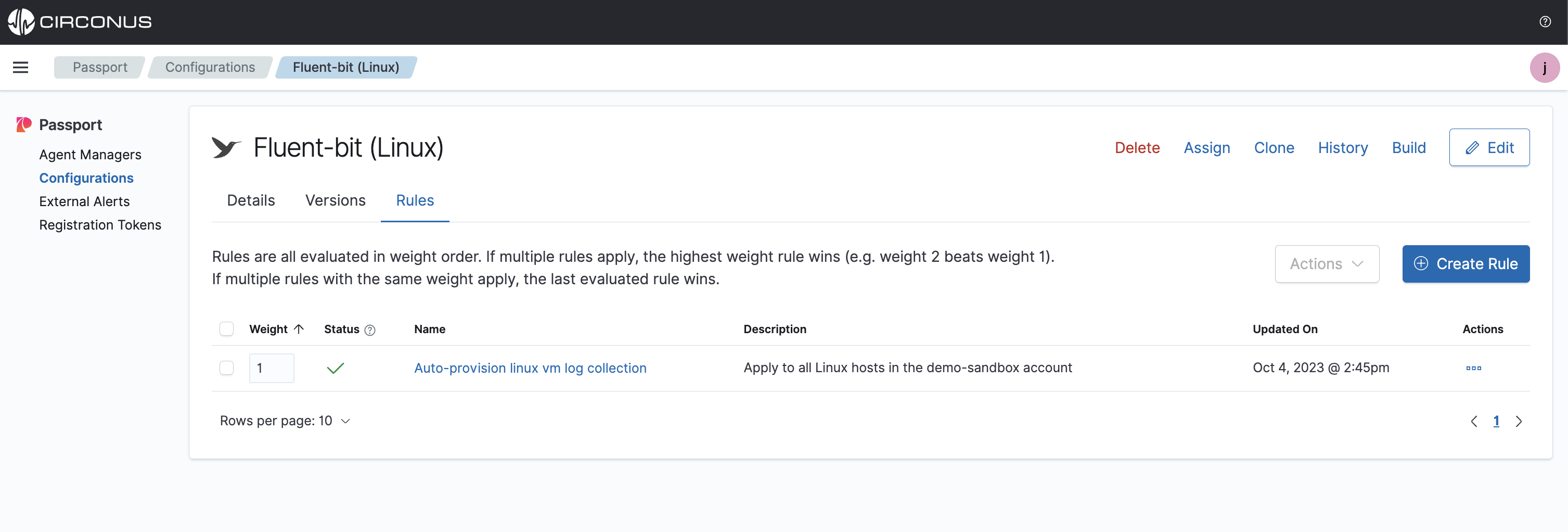
From here, you will define a rule to then be applied to this specific configuration file. Fully define the required fields and click Create.
If you are creating alert-based rules, ensure the rules align with your expected outcome of the configuration assignment.
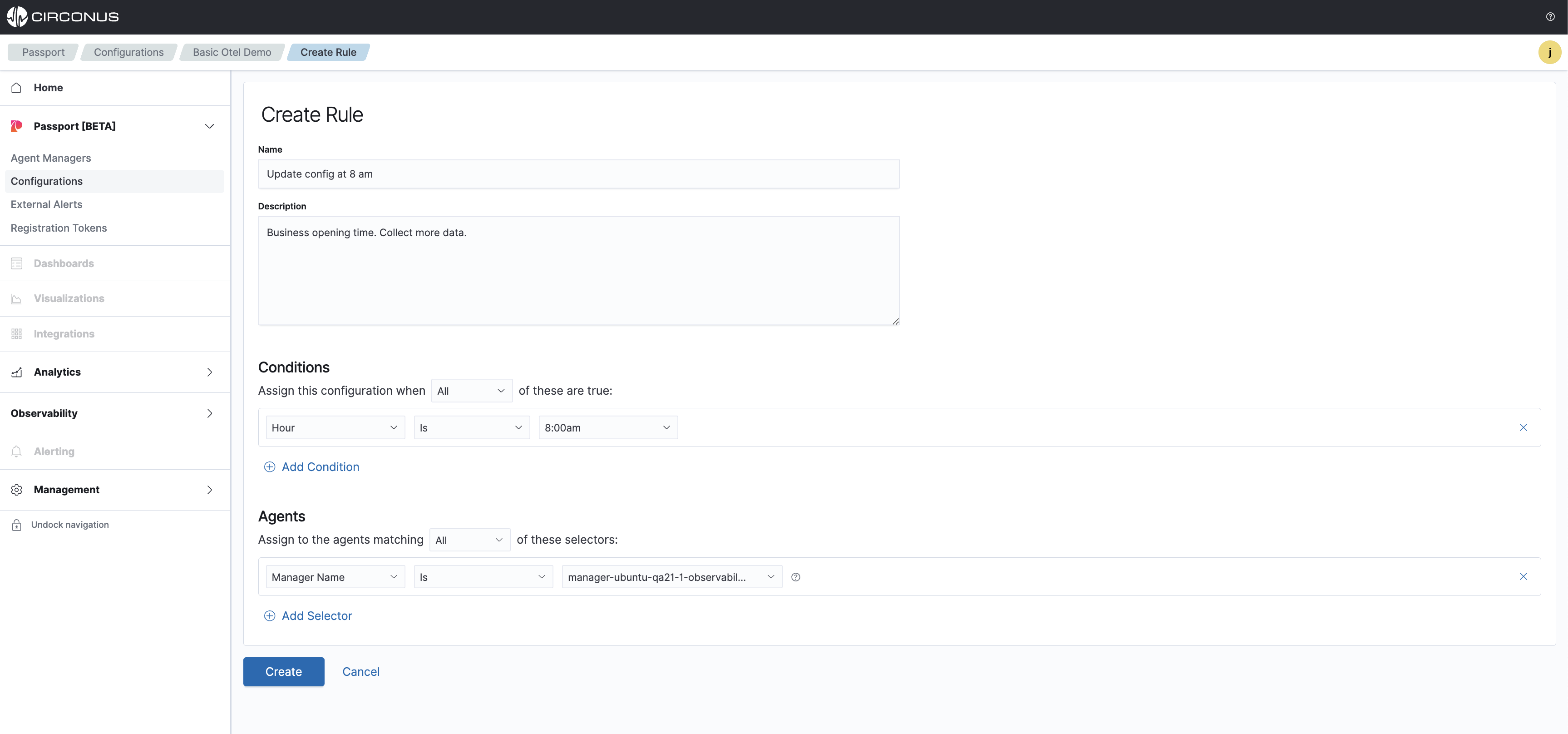
All created rules will be listed in the Rules tab and if more than 1 rule has been created, they can be ordered to specify which rule has the most importance.
The rules can be ordered by clicking and holding each rule on the far left side of the listed row and dragging it.
Managing Rules
Many Actions are available to take for the rules such as Edit, Clone, Copy to other configuration or Deleting the rule.
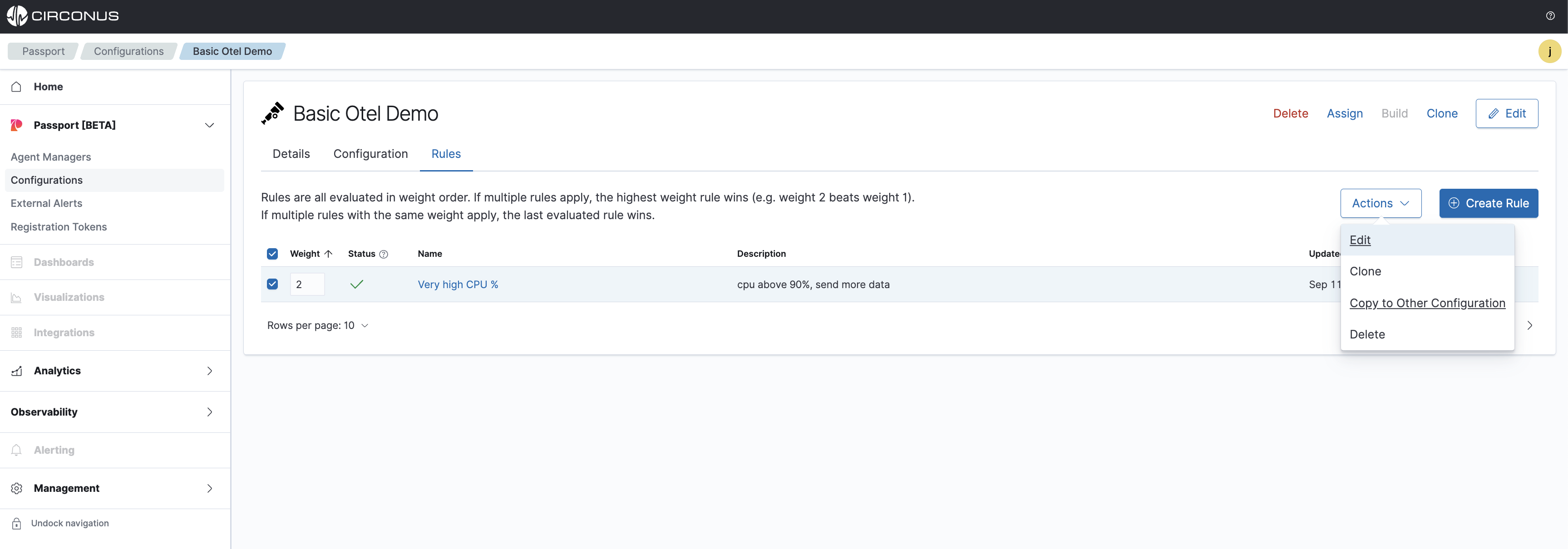
For examples of how to set up rules to achieve specific outcomes, explore the Use Cases page.