Agent Manager
Agent Manager is the ultimate sidekick for your configuration files. It’s always on the lookout for new files and triggers the appropriate restart/reload functionality of the supported agents. With its simple installation and infrequent updates, you can rest assured that your configuration files are always up-to-date and running smoothly.
Once you install the agent manager on a host where your collection agents are located, you can easily manage everything through the intuitive Passport UI.
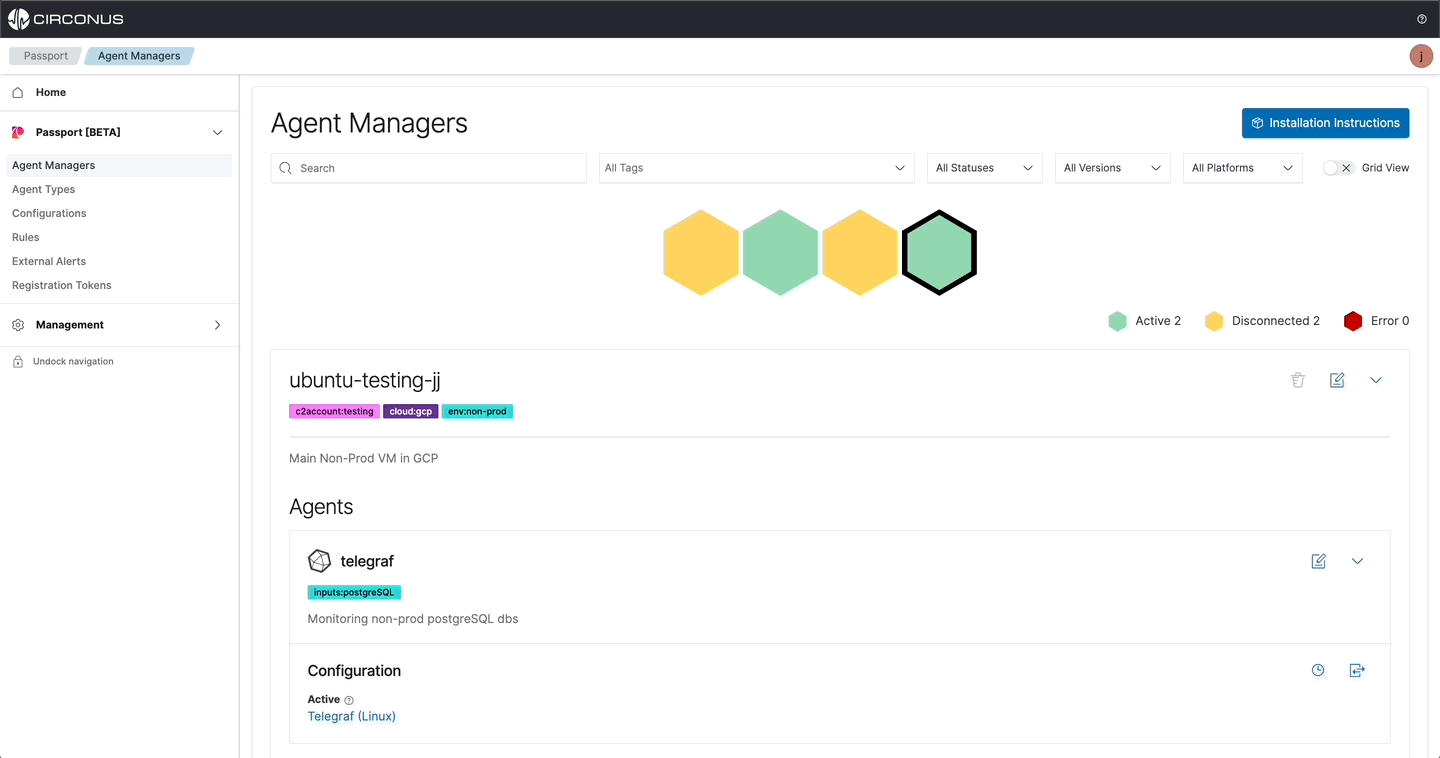
Installation
The Circonus Agent Manager is supported on both Linux and macOS operating systems with Windows soon to come. The following installation instructions will guide you through installing Agent Manager on your host(s) and then being able to create/assign configurations to them from the Passport UI.
Circonus recommends installing one or more supported agents before installing the Agent Manager. If an agent is installed after the Agent Manager's installation then you will need to stop, re-inventory and restart the Agent Manager for it to detect the new agents.
Supported Platforms
If the following guided installation doesn't fit your environment, please review the available Agent Manager packages on the GitHub packages release page.
- Linux
- macOS
- Ubuntu & Debian
- RedHat & CentOS
- Install .deb file
- Install .rpm file
- Download tar.gz file
- Note: Regardless of the Ubuntu or Debian version or name, use the following commands to install the Manager.
sudo wget -O /etc/apt/trusted.gpg.d/circonus.asc https://keybase.io/circonuspkg/pgp_keys.asc?fingerprint=14ff6826503494d85e62d2f22dd15eba6d4fa648 &&
echo "deb http://updates.circonus.net/ubuntu/ jammy main" | sudo tee -a /etc/apt/sources.list.d/circonus.list &&
sudo apt update && sudo apt install circonus-am
Navigate to Passport > Agent Management > Registration to retrieve a valid registration token secret and replace
<registrationTokenSecret>with your account registration token secret and then run the following terminal command.- Note: This secret can not be retrieved again once the window is closed and a new one will need to be created, so keep this for future use.
Agent Manager Tagging - Optional
- Tags can be added only during registration times by using the
--tagsflag either before or after the--registerflag. - If tags need to be added after the initial registration, re-register your agent manager again with the desired tags.
- Ex: CLI tags:
--tags="foo:bar,baz:qux"with,separating thekey:valentries. - Ex: Environment variables:
CAM_TAGS="foo:bar baz:qux"with spaces separating thekey:valentries.
- Tags can be added only during registration times by using the
sudo /opt/circonus/am/sbin/circonus-am --register="<registrationTokenSecret>" &&
sudo systemctl restart circonus-am &&
sudo systemctl status circonus-am
- Note: Regardless of the RedHat or CentOS version, use the following commands.
cat <<EOF | sudo tee /etc/yum.repos.d/Circonus.repo
[circonus]
name=Circonus - Stable
baseurl=http://updates.circonus.net/centos/7/x86_64/
enabled=1
gpgcheck = 1
gpgkey = https://keybase.io/circonuspkg/pgp_keys.asc?fingerprint=14ff6826503494d85e62d2f22dd15eba6d4fa648
EOF
sudo yum install circonus-am
Navigate to Passport > Agent Management > Registration to retrieve a valid registration token secret and replace
<registrationTokenSecret>with your account registration token secret and then run the following terminal command.- NOTE: This secret can not be retrieved again once the window is closed and a new one will need to be created, so keep this for future use.
Agent Manager Tagging - Optional
- Tags can be added only during registration times by using the
--tagsflag either before or after the--registerflag. - If tags need to be added after the initial registration, re-register your agent manager again with the desired tags.
- Ex: CLI tags:
--tags="foo:bar,baz:qux"with,separating thekey:valentries. - Ex: Environment variables:
CAM_TAGS="foo:bar baz:qux"with spaces separating thekey:valentries.
- Tags can be added only during registration times by using the
sudo /opt/circonus/am/sbin/circonus-am --register="<registrationTokenSecret>" &&
sudo systemctl restart circonus-am &&
sudo systemctl status circonus-am
- Note: Ensure you are installing the most recent version of the Agent Manager by visiting the releases page and update the following commands to download that version if a newer version exists.
curl -LO https://github.com/circonus/agent-manager/releases/download/v0.2.9/circonus-am_0.2.9_amd64.deb &&
sudo dpkg -i circonus-am_0.2.9_amd64.deb
curl -LO https://github.com/circonus/agent-manager/releases/download/v0.2.9/circonus-am_0.2.9_arm64.deb &&
sudo dpkg -i circonus-am_0.2.9_arm64.deb
Navigate to Passport > Agent Management > Registration to retrieve a valid registration token secret and replace
<registrationTokenSecret>with your account registration token secret and then run the following terminal command.- Note: This secret can not be retrieved again once the window is closed and a new one will need to be created, so keep this for future use.
Agent Manager Tagging - Optional
- Tags can be added only during registration times by using the
--tagsflag either before or after the--registerflag. - If tags need to be added after the initial registration, re-register your agent manager again with the desired tags.
- Ex: CLI tags:
--tags="foo:bar,baz:qux"with,separating thekey:valentries. - Ex: Environment variables:
CAM_TAGS="foo:bar baz:qux"with spaces separating thekey:valentries.
- Tags can be added only during registration times by using the
sudo /opt/circonus/am/sbin/circonus-am --register="<registrationTokenSecret>" &&
sudo systemctl restart circonus-am &&
sudo systemctl status circonus-am
- Note: Ensure you are installing the most recent version of the Agent Manager by visiting the releases page and update the following commands to download that version if a newer version exists.
curl -LO https://github.com/circonus/agent-manager/releases/download/v0.2.9/circonus-am_0.2.9_amd64.rpm &&
sudo yum install circonus-am_0.2.9_amd64.rpm
curl -LO https://github.com/circonus/agent-manager/releases/download/v0.2.9/circonus-am_0.2.9_arm64.rpm &&
sudo yum install circonus-am_0.2.9_arm64.rpm
Navigate to Passport > Agent Management > Registration to retrieve a valid registration token secret and replace
<registrationTokenSecret>with your account registration token secret and then run the following terminal command.- Note: This secret can not be retrieved again once the window is closed and a new one will need to be created, so keep this for future use.
Agent Manager Tagging - Optional
- Tags can be added only during registration times by using the
--tagsflag either before or after the--registerflag. - If tags need to be added after the initial registration, re-register your agent manager again with the desired tags.
- Ex: CLI tags:
--tags="foo:bar,baz:qux"with,separating thekey:valentries. - Ex: Environment variables:
CAM_TAGS="foo:bar baz:qux"with spaces separating thekey:valentries.
- Tags can be added only during registration times by using the
sudo /opt/circonus/am/sbin/circonus-am --register="<registrationTokenSecret>" &&
sudo systemctl restart circonus-am &&
sudo systemctl status circonus-am
- Note Ensure you are installing the most recent version of the Agent Manager by visiting the releases page and update the following commands to download that version if a newer version exists.
curl -LO https://github.com/circonus/agent-manager/releases/download/v0.2.9/circonus-am_0.2.9_linux_amd64.tar.gz
curl -LO https://github.com/circonus/agent-manager/releases/download/v0.2.9/circonus-am_0.2.9_linux_arm64.tar.gz
- Using your preferred method of installation, install the Agent Manager and see the releases page for additional information.
Navigate to Passport > Agent Management > Registration to retrieve a valid registration token secret and replace
<registrationTokenSecret>with your account registration token secret and then run the following terminal command.- NOTE: This secret can not be retrieved again once the window is closed and a new one will need to be created, so keep this for future use.
Agent Manager Tagging - Optional
- Tags can be added only during registration times by using the
--tagsflag either before or after the--registerflag. - If tags need to be added after the initial registration, re-register your agent manager again with the desired tags.
- Ex: CLI tags:
--tags="foo:bar,baz:qux"with,separating thekey:valentries. - Ex: Environment variables:
CAM_TAGS="foo:bar baz:qux"with spaces separating thekey:valentries.
- Tags can be added only during registration times by using the
sudo /opt/circonus/am/sbin/circonus-am --register="<registrationTokenSecret>" &&
sudo systemctl restart circonus-am &&
sudo systemctl status circonus-am
If the registration is successful, then you will see "message": "registration complete" from the Agent Manager and also the status of its service as Active: active (running).
Example - Successful installation
# Step 1
circonus@ubuntu-host:/etc/apt/sources.list.d$ sudo wget -O /etc/apt/trusted.gpg.d/circonus.asc https://keybase.io/circonuspkg/pgp_keys.asc?fingerprint=14ff6826503494d85e62d2f22dd15eba6d4fa648 &&
echo "deb http://updates.circonus.net/ubuntu/ jammy main" | sudo tee -a /etc/apt/sources.list.d/circonus.list &&
sudo apt update && sudo apt install circonus-am
--2023-09-22 14:14:42-- https://keybase.io/circonuspkg/pgp_keys.asc?fingerprint=14ff6826503494d85e62d2f22dd15eba6d4fa648
Resolving keybase.io (keybase.io)... 52.3.107.250, 52.72.123.132
Connecting to keybase.io (keybase.io)|52.3.107.250|:443... connected.
HTTP request sent, awaiting response... 200 OK
Length: 3122 (3.0K) [text/plain]
Saving to: ‘/etc/apt/trusted.gpg.d/circonus.asc’
/etc/apt/trusted.gpg.d/circonus.asc 100%[===================================================================>] 3.05K --.-KB/s in 0s
2023-09-22 14:14:42 (773 MB/s) - ‘/etc/apt/trusted.gpg.d/circonus.asc’ saved [3122/3122]
deb http://updates.circonus.net/ubuntu/ jammy main
Hit:1 http://us-central1.gce.archive.ubuntu.com/ubuntu jammy InRelease
Hit:2 http://us-central1.gce.archive.ubuntu.com/ubuntu jammy-updates InRelease
Hit:3 http://us-central1.gce.archive.ubuntu.com/ubuntu jammy-backports InRelease
Hit:4 http://security.ubuntu.com/ubuntu jammy-security InRelease
Hit:5 https://download.docker.com/linux/ubuntu jammy InRelease
Hit:6 http://updates.circonus.net/ubuntu jammy InRelease
Hit:7 https://packages.fluentbit.io/ubuntu/jammy jammy InRelease
Reading package lists... Done
Building dependency tree... Done
Reading state information... Done
78 packages can be upgraded. Run 'apt list --upgradable' to see them.
Reading package lists... Done
Building dependency tree... Done
Reading state information... Done
The following NEW packages will be installed:
circonus-am
0 upgraded, 1 newly installed, 0 to remove and 78 not upgraded.
Need to get 4281 kB of archives.
After this operation, 10.7 MB of additional disk space will be used.
Get:1 http://updates.circonus.net/ubuntu jammy/main amd64 circonus-am amd64 0.2.9 [4281 kB]
Fetched 4281 kB in 1s (5300 kB/s)
Selecting previously unselected package circonus-am.
(Reading database ... 124909 files and directories currently installed.)
Preparing to unpack .../circonus-am_0.2.9_amd64.deb ...
Unpacking circonus-am (0.2.9) ...
Setting up circonus-am (0.2.9) ...
Created symlink /etc/systemd/system/multi-user.target.wants/circonus-am.service → /lib/systemd/system/circonus-am.service.
Scanning processes...
Scanning candidates...
Scanning linux images...
Restarting services...
Service restarts being deferred:
/etc/needrestart/restart.d/dbus.service
systemctl restart docker.service
systemctl restart networkd-dispatcher.service
systemctl restart unattended-upgrades.service
No containers need to be restarted.
No user sessions are running outdated binaries.
No VM guests are running outdated hypervisor (qemu) binaries on this host.
# Step 2
circonus@ubuntu-host:/etc/apt/sources.list.d$ sudo /opt/circonus/am/sbin/circonus-am --register="eyJhbGciOiJIUzUxMiIsImtpZCI6IjIzMzAyNjE2ODMwMTgyMDY3NSIsInR5cCI6IkpXVCJ9.eyJhdWQiOlsiY29uZmlndXJhdGlvbnMtYXBpIl0sImNpcmNvbnVzOmFjY291bnQiOiJwcm9kdGVzdGluZyIsImNpcmNvbnVzOmdyYW50cyI6WyJjdXN0b21lcl9wYXNzcG9ydHJlZ2lzdGVyIl0sImNpcmNvbnVzOm9yZ2lkIjoiMjMzMDI2MTY4MzAxODIwNjc1IiwiY2lyY29udXM6dG9rZW4iOiIxYjMwNDViMC1lZjA4LTQ0NDMtOGYwYi0wMDZmNTNjOTdmMzQiLCJleHAiOjIwMTA5NzA3NjQsImlhdCI6MTY5NTM5NDc2NSwiaXNzIjoiY29uZmlndXJhdGlvbnMtYXBpIiwibmJmIjoxNjk1Mzk0NzY1LCJzdWIiOiIwIn0.BtN3jnlv78Ib0Dd5M3wQExlvokiobj3NBEkajRLQ6F9PgugmpxkCVgr2bGHXV6Kav-DopSFjVV31jOxjgz0oCg" --tags="os:linux_deb" && sudo systemctl restart c
irconus-am && sudo systemctl status circonus-am
{"level":"info","cfg_file":"/opt/circonus/am/etc/circonus-am.yaml","time":1695395093,"message":"config file found/used"}
{"level":"info","name":"circonus-am","version":"0.2.9","time":1695395093,"message":"starting"}
{"level":"info","time":1695395093,"message":"starting registration"}
{"level":"warn","file":"/usr/bin/newrelic-infra-service","time":1695395093,"message":"agent binary not found, skipping"}
{"level":"warn","file":"/usr/bin/otelcol","time":1695395093,"message":"agent binary not found, skipping"}
{"level":"info","agent":"telegraf","time":1695395093,"message":"found"}
{"level":"info","agent":"cua","time":1695395093,"message":"found"}
{"level":"warn","file":"/usr/bin/datadog-agent","time":1695395093,"message":"agent binary not found, skipping"}
{"level":"warn","file":"/usr/share/filebeat/bin/filebeat","time":1695395093,"message":"agent binary not found, skipping"}
{"level":"info","agent":"fluent-bit","time":1695395093,"message":"found"}
{"level":"warn","file":"/usr/share/metricbeat/bin/metricbeat","time":1695395093,"message":"agent binary not found, skipping"}
{"level":"warn","file":"/usr/bin/vector","time":1695395093,"message":"agent binary not found, skipping"}
{"level":"info","pkg":"manager","time":1695395093,"message":"registration complete"}
● circonus-am.service - Circonus Agent Manager
Loaded: loaded (/lib/systemd/system/circonus-am.service; enabled; vendor preset: enabled)
Active: active (running) since Fri 2023-09-22 15:04:53 UTC; 23ms ago
Docs: https://github.com/circonus/agent-manager
Main PID: 1249575 (circonus-am)
Tasks: 6 (limit: 9525)
Memory: 1.4M
CPU: 4ms
CGroup: /system.slice/circonus-am.service
└─1249575 /opt/circonus/am/sbin/circonus-am --config=/opt/circonus/am/etc/circonus-am.yaml
Video Tutorial
- Apple Silicon (ARM64)
- Intel (AMD64)
- Download tar.gz file
brew tap circonus/homebrew-circonus-agent-manager &&
brew install circonus/circonus-agent-manager/circonus-am
Navigate to Passport > Agent Management > Registration to retrieve a valid registration token secret and replace
<registrationTokenSecret>with your account registration token secret and then run the following terminal command.- NOTE: This secret can not be retrieved again once the window is closed and a new one will need to be created, so keep this for future use.
Agent Manager Tagging - Optional
- Tags can be added only during registration times by using the
--tagsflag either before or after the--registerflag. - If tags need to be added after the initial registration, re-register your agent manager again with the desired tags.
- Ex: CLI tags:
--tags="foo:bar,baz:qux"with,separating thekey:valentries. - Ex: Environment variables:
CAM_TAGS="foo:bar baz:qux"with spaces separating thekey:valentries.
- Tags can be added only during registration times by using the
/opt/homebrew/opt/circonus-am/sbin/circonus-am --register="<registrationTokenSecret>" &&
brew services start circonus-am &&
brew services info circonus-am
brew tap circonus/homebrew-circonus-agent-manager &&
brew install circonus/circonus-agent-manager/circonus-am
Navigate to Passport > Agent Management > Registration to retrieve a valid registration token secret and replace
<registrationTokenSecret>with your account registration token secret and then run the following terminal command.- NOTE: This secret can not be retrieved again once the window is closed and a new one will need to be created, so keep this for future use.
Agent Manager Tagging - Optional
- Tags can be added only during registration times by using the
--tagsflag either before or after the--registerflag. - If tags need to be added after the initial registration, re-register your agent manager again with the desired tags.
- Ex: CLI tags:
--tags="foo:bar,baz:qux"with,separating thekey:valentries. - Ex: Environment variables:
CAM_TAGS="foo:bar baz:qux"with spaces separating thekey:valentries.
- Tags can be added only during registration times by using the
/usr/local/opt/circonus-am/sbin/circonus-am --register="<registrationTokenSecret>" &&
brew services start circonus-am &&
brew services info circonus-am
- NOTE Ensure you are installing the most recent version of the Agent Manager by visiting the releases page and update the following commands to download that version if a newer version exists.
curl -LO https://github.com/circonus/agent-manager/releases/download/v0.2.9/circonus-am_0.2.9_darwin_arm64.tar.gz
curl -LO https://github.com/circonus/agent-manager/releases/download/v0.2.9/circonus-am_0.2.9_darwin_amd64.tar.gz
curl -LO https://github.com/circonus/agent-manager/releases/download/v0.2.9/circonus-am_0.2.9_darwin_all.tar.gz
- Using your preferred method of installation, install the Agent Manager and see the releases page for additional information.
Navigate to Passport > Agent Management > Registration to retrieve a valid registration token secret and replace
<registrationTokenSecret>with your account registration token secret and then run the following terminal command.- NOTE: This secret can not be retrieved again once the window is closed and a new one will need to be created, so keep this for future use.
Agent Manager Tagging - Optional
- Tags can be added only during registration times by using the
--tagsflag either before or after the--registerflag. - If tags need to be added after the initial registration, re-register your agent manager again with the desired tags.
- Ex: CLI tags:
--tags="foo:bar,baz:qux"with,separating thekey:valentries. - Ex: Environment variables:
CAM_TAGS="foo:bar baz:qux"with spaces separating thekey:valentries.
- Tags can be added only during registration times by using the
/usr/local/opt/circonus-am/sbin/circonus-am --register="<registrationTokenSecret>" &&
brew services start circonus-am &&
brew services info circonus-am
If the registration is successful, then you will see "message": "registration complete" from the Agent Manager and also the status of its service as Active: active (running).
Managing additional collection agents
If additional agents have been added to the host where Agent Manager is running, then you will need to run a few CMDs for them to become discovered.
- Linux
- macOS
sudo systemctl stop circonus-am &&
sudo /opt/circonus/am/sbin/circonus-am --inventory &&
sudo systemctl start circonus-am &&
sudo systemctl status circonus-am
Example of what the output will look like when a telegraf agent has been found.
{"level":"info","agent":"telegraf","time":1692044346,"message":"found"}
{"level":"info","pkg":"manager","time":1692044346,"message":"inventory complete"}
Example - Successful re-inventory
ubuntu-host:~$ sudo systemctl stop circonus-am &&
sudo /opt/circonus/am/sbin/circonus-am --inventory &&
sudo systemctl start circonus-am &&
sudo systemctl status circonus-am
{"level":"info","name":"circonus-am","version":"0.2.3","time":1694466173,"message":"starting"}
{"level":"warn","error":"exit status 127","agent":"cua","time":1694466174,"message":"getting agent version"}
{"level":"info","agent":"cua","time":1694466174,"message":"found"}
{"level":"warn","file":"/usr/share/filebeat/bin/filebeat","time":1694466174,"message":"agent binary not found, skipping"}
{"level":"warn","file":"/usr/bin/otelcol","time":1694466174,"message":"agent binary not found, skipping"}
{"level":"warn","file":"/usr/bin/vector","time":1694466174,"message":"agent binary not found, skipping"}
{"level":"warn","file":"/usr/sbin/datadog-agent","time":1694466174,"message":"agent binary not found, skipping"}
{"level":"info","agent":"fluent-bit","time":1694466174,"message":"found"}
{"level":"warn","file":"/usr/share/metricbeat/bin/metricbeat","time":1694466174,"message":"agent binary not found, skipping"}
{"level":"warn","file":"/usr/bin/newrelic-infra-service","time":1694466174,"message":"agent binary not found, skipping"}
{"level":"info","agent":"telegraf","time":1694466175,"message":"found"}
{"level":"info","pkg":"manager","time":1694466175,"message":"invetory complete"}
● circonus-am.service - Circonus Agent Manager
Loaded: loaded (/lib/systemd/system/circonus-am.service; enabled; vendor preset: enabled)
Active: active (running) since Mon 2023-09-11 21:02:55 UTC; 20ms ago
Docs: https://github.com/circonus/agent-manager
Main PID: 3323503 (circonus-am)
Tasks: 7 (limit: 9525)
Memory: 2.6M
CPU: 4ms
CGroup: /system.slice/circonus-am.service
└─3323503 /opt/circonus/am/sbin/circonus-am --config=/opt/circonus/am/etc/circonus-am.yaml
- Apple Silicon (ARM64)
- Intel (AMD64)
brew services stop circonus-am &&
/opt/homebrew/opt/circonus-am/sbin/circonus-am --inventory &&
brew services start circonus-am &&
brew services info circonus-am
brew services stop circonus-am &&
/usr/local/opt/circonus-am/sbin/circonus-am --inventory &&
brew services start circonus-am &&
brew services info circonus-am
Example of what the output will look like when a telegraf agent has been found.
{"level":"info","agent":"telegraf","time":1692044346,"message":"found"}
{"level":"info","pkg":"manager","time":1692044346,"message":"invetory complete"}
Uninstalling
To uninstall Agent Manage, run the following CMD.
- Linux
- macOS
- Apt
- Yum
sudo /opt/circonus/am/sbin/circonus-am --decommission &&
sudo apt remove -y circonus-am &&
sudo rm -r /opt/circonus/am
sudo /opt/circonus/am/sbin/circonus-am --decommission &&
sudo yum remove -y circonus-am &&
sudo rm -r /opt/circonus/am
- Apple Silicon (ARM64)
- Intel (AMD64)
brew remove circonus/circonus-agent-manager/circonus-am
brew remove circonus/circonus-agent-manager/circonus-am
Troubleshooting
- Linux
- macOS
Agent Manager usage flags
# Check all available usage flags for the Agent Manager
ubuntu-testing-dev-box:/opt/circonus/am/sbin$ sudo ./circonus-am -h
Manager for local agents (metrics, logs, etc.)
Usage:
circonus-am [flags]
Flags:
--agents strings [ENV: CAM_AGENTS] List of agents (Docker specific)
--apiurl string [ENV: CAM_API_URL] Circonus API URL (default "https://agents-api.circonus.app/configurations/v1")
--aws-ec2-tags strings [ENV: CAM_AWS_EC2_TAGS] AWS EC2 tags for registration meta data
-c, --config string config file (default: /opt/circonus/am/etc/circonus-am.yaml|.json|.toml)
-d, --debug [ENV: CAM_DEBUG] Enable debug messages
--decommission Decommission agent manager and exit
--force-register [ENV: CAM_FORCE_REGISTER] Force registration attempt, even if manager is already registered
-h, --help help for circonus-am
--instance-id string [ENV: CAM_INSTANCE_ID] Instance ID (Docker specific)
--inventory Inventory installed agents and exit
--log-level string [ENV: CAM_LOG_LEVEL] Log level [(panic|fatal|error|warn|info|debug|disabled)] (default "info")
--log-pretty Output formatted/colored log lines [ignored on windows]
--poll-interval string [ENV: CAM_POLL_INTERVAL] Polling interval for actions (default "60s")
--register string [ENV: CAM_REGISTER] Registration token -- register agent manager, inventory installed agents and exit
--tags strings [ENV: CAM_TAGS] Custom key:value tags for registration meta data
-V, --version Show version and exit
Check to see if the Agent Manager is running
# Check the status of the Agent Manager
ubuntu-testing-dev-box:/opt/circonus/am/sbin$ sudo systemctl status circonus-am
● circonus-am.service - Circonus Agent Manager
Loaded: loaded (/lib/systemd/system/circonus-am.service; enabled; vendor preset: enabled)
Active: active (running) since Mon 2023-08-14 19:34:30 UTC; 2min 23s ago
Docs: https://github.com/circonus/agent-manager
Main PID: 1359376 (circonus-am)
Tasks: 8 (limit: 4680)
Memory: 8.0M
CPU: 27ms
CGroup: /system.slice/circonus-am.service
└─1359376 /opt/circonus/am/sbin/circonus-am --config=/opt/circonus/am/etc/circonus-am.yaml
Aug 14 19:34:30 ubuntu-testing-dev-box systemd[1]: Started Circonus Agent Manager.
Aug 14 19:34:30 ubuntu-testing-dev-box circonus-am[1359376]: {"level":"info","name":"circonus-am","version":"0.1.3","time":1692041670,"message":"starting"}
Aug 14 19:34:30 ubuntu-testing-dev-box circonus-am[1359376]: {"level":"info","interval":"1m0s","time":1692041670,"message":"starting poller"}
View the logs of Agent Manager while it is running
# View the logs of the running service
ubuntu-host:/opt/circonus/am/etc$ sudo journalctl -u circonus-am.service
Aug 15 18:07:28 ubuntu-qa21-1-observability systemd[1]: Started Circonus Agent Manager.
Aug 15 18:07:28 ubuntu-qa21-1-observability circonus-am[4079997]: {"level":"info","name":"circonus-am","version":"0.1.3","time":1692122848,"message":"starting"}
...
- Apple Silicon (ARM64)
- Intel (AMD64)
Agent Manager usage flags
# Check all the usage flags for the Agent Manager
➜ ~ /opt/homebrew/opt/circonus-am/sbin/circonus-am -h
Manager for local agents (metrics, logs, etc.)
Usage:
circonus-am [flags]
Flags:
--agents strings [ENV: CAM_AGENTS] List of agents (Docker specific)
--apiurl string [ENV: CAM_API_URL] Circonus API URL (default "https://agents-api.circonus.app/configurations/v1")
--aws-ec2-tags strings [ENV: CAM_AWS_EC2_TAGS] AWS EC2 tags for registration meta data
-c, --config string config file (default: /opt/circonus/am/etc/circonus-am.yaml|.json|.toml)
-d, --debug [ENV: CAM_DEBUG] Enable debug messages
--decommission Decommission agent manager and exit
--force-register [ENV: CAM_FORCE_REGISTER] Force registration attempt, even if manager is already registered
-h, --help help for circonus-am
--instance-id string [ENV: CAM_INSTANCE_ID] Instance ID (Docker specific)
--inventory Inventory installed agents and exit
--log-level string [ENV: CAM_LOG_LEVEL] Log level [(panic|fatal|error|warn|info|debug|disabled)] (default "info")
--log-pretty Output formatted/colored log lines [ignored on windows]
--poll-interval string [ENV: CAM_POLL_INTERVAL] Polling interval for actions (default "60s")
--register string [ENV: CAM_REGISTER] Registration token -- register agent manager, inventory installed agents and exit
--tags strings [ENV: CAM_TAGS] Custom key:value tags for registration meta data
-V, --version Show version and exit
Check to see if Agent Manager is running.
# Check the status of the Agent Manager
➜ ~ brew services info circonus-am
circonus-am (homebrew.mxcl.circonus-am)
Running: ✔
Loaded: ✔
Schedulable: ✔
View the logs of Agent Manager while it is running
# Manually start the Agent Manager and write the last 20 lines of logs to stdout
➜ ~ brew services start circonus-am && tail -f -n20 /opt/homebrew/var/log/circonus-agent-manager.log
==> Successfully started `circonus-am` (label: homebrew.mxcl.circonus-am)
{"level":"fatal","error":"open /opt/homebrew/etc/circonus-am.yaml: no such file or directory","config_file":"/opt/homebrew/etc/circonus-am.yaml","time":1692194609,"message":"unable to load config file"}
{"level":"fatal","error":"open /opt/homebrew/etc/circonus-am.yaml: no such file or directory","config_file":"/opt/homebrew/etc/circonus-am.yaml","time":1692194619,"message":"unable to load config file"}
{"level":"fatal","error":"open /opt/homebrew/etc/circonus-am.yaml: no such file or directory","config_file":"/opt/homebrew/etc/circonus-am.yaml","time":1692194629,"message":"unable to load config file"}
...
Agent Manager usage flags
# Check all the usage flags for the Agent Manager
joshuajohnson@ubuntu-testing-jj:~$ /opt/circonus/am/sbin/circonus-am -h
Manager for local agents (metrics, logs, etc.)
Usage:
circonus-am [flags]
Flags:
--agents strings [ENV: CAM_AGENTS] List of agents (Docker specific)
--apiurl string [ENV: CAM_API_URL] Circonus API URL (default "https://agents-api.circonus.app/configurations/v1")
--aws-ec2-tags strings [ENV: CAM_AWS_EC2_TAGS] AWS EC2 tags for registration meta data
-c, --config string config file (default: /opt/circonus/am/etc/circonus-am.yaml|.json|.toml)
-d, --debug [ENV: CAM_DEBUG] Enable debug messages
--decommission Decommission agent manager and exit
--force-register [ENV: CAM_FORCE_REGISTER] Force registration attempt, even if manager is already registered
-h, --help help for circonus-am
--instance-id string [ENV: CAM_INSTANCE_ID] Instance ID (Docker specific)
--inventory Inventory installed agents and exit
--log-level string [ENV: CAM_LOG_LEVEL] Log level [(panic|fatal|error|warn|info|debug|disabled)] (default "info")
--log-pretty Output formatted/colored log lines [ignored on windows]
--poll-interval string [ENV: CAM_POLL_INTERVAL] Polling interval for actions (default "60s")
--register string [ENV: CAM_REGISTER] Registration token -- register agent manager, inventory installed agents and exit
--tags strings [ENV: CAM_TAGS] Custom key:value tags for registration meta data
-V, --version Show version and exit
Check to see if Agent Manager is running.
# Check the status of the Agent Manager
➜ ~ brew services info circonus-am
circonus-am (homebrew.mxcl.circonus-am)
Running: ✔
Loaded: ✔
Schedulable: ✔
View the logs of Agent Manager while it is running
# Manually start the Agent Manager and write the last 20 lines of logs to stdout
➜ opt brew services start circonus-am && tail -f -n20 /usr/local/var/log/circonus-agent-manager.log
Service `circonus-am` already started, use `brew services restart circonus-am` to restart.
{"level":"info","name":"circonus-am","version":"0.2.6","time":1695177514,"message":"starting"}
{"level":"info","interval":"1m0s","time":1695177514,"message":"starting poller"}
...