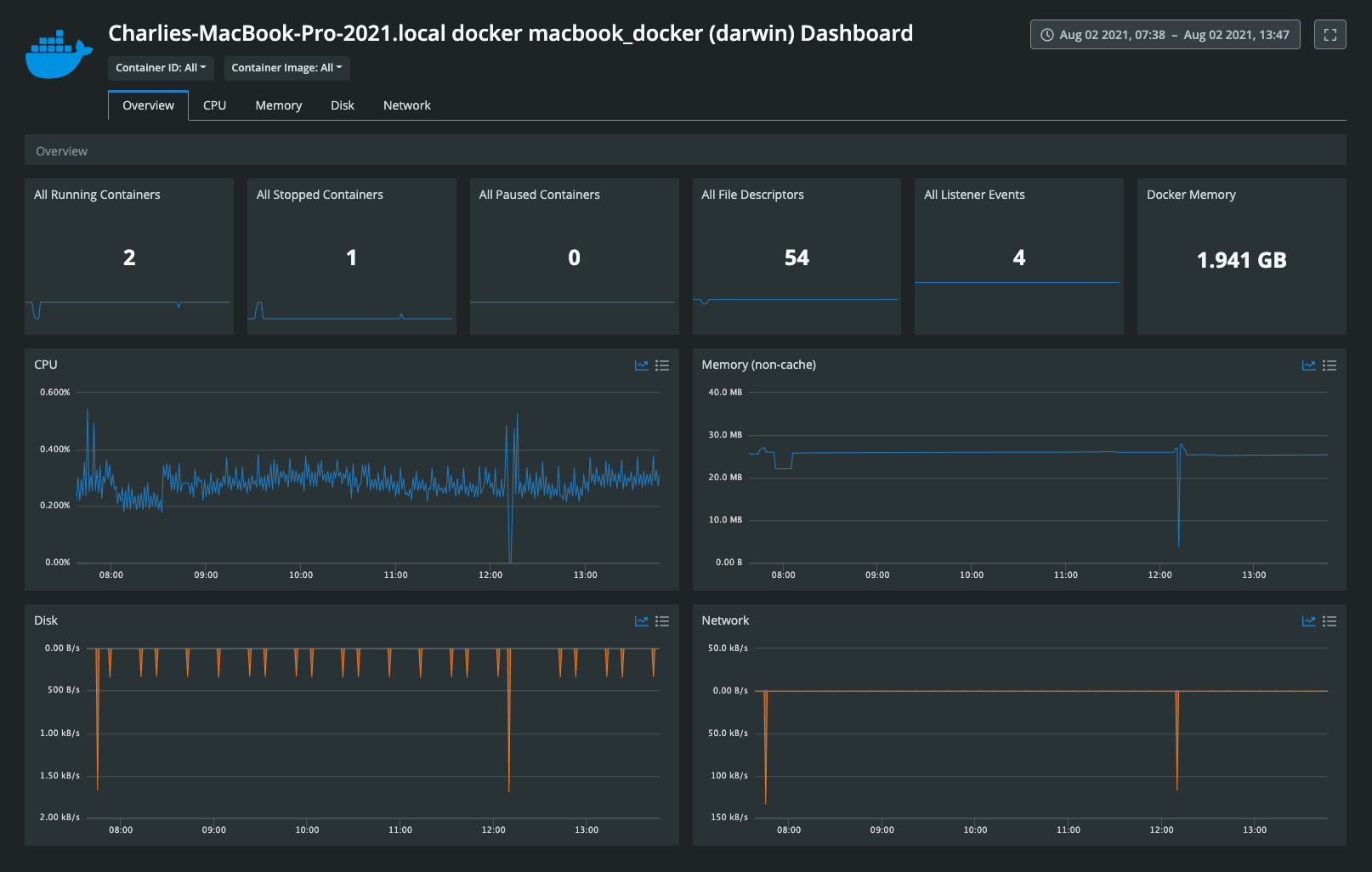CUA for Docker
This page outlines the installation and configuration of CUA for Docker.
Installation
Create a configuration file from the repository example
In
outputs.circonus: a. Setapi_tokento your Circonus api token b. Setcheck_name_prefixto ensure the check target can be found again after a container is restarted - agent will use the container's "hostname" as the check target by default.
Use one of the following commands:
docker run -d --name=circonus-unified-agent \
-v $PWD/circonus-unified-agent.conf:/etc/circonus-unified-agent/circonus-unified-agent.conf:ro \
circonus/circonus-unified-agent
or
docker run -d --name=circonus-unified-agent \
--mount type=bind,src=$PWD/circonus-unified-agent.conf,dst=/etc/circonus-unified-agent/circonus-unified-agent.conf \
circonus/circonus-unified-agent
Integrations
In some cases, you may wish to collect host metrics from within the container. To do so, use one of the following commands:
docker run -d --name=circonus-unified-agent \
-v $PWD/circonus-unified-agent.conf:/etc/circonus-unified-agent/circonus-unified-agent.conf:ro \
-v /:/hostfs:ro \
-e HOST_ETC=/hostfs/etc \
-e HOST_PROC=/hostfs/proc \
-e HOST_SYS=/hostfs/sys \
-e HOST_VAR=/hostfs/var \
-e HOST_RUN=/hostfs/run \
-e HOST_MOUNT_PREFIX=/hostfs \
-e ENABLE_DEFAULT_PLUGINS=true \
circonus/circonus-unified-agent
or
docker run -d --name=circonus-unified-agent \
--mount type=bind,src=$PWD/circonus-unified-agent.conf,dst=/etc/circonus-unified-agent/circonus-unified-agent.conf \
-v /:/hostfs:ro \
-e HOST_ETC=/hostfs/etc \
-e HOST_PROC=/hostfs/proc \
-e HOST_SYS=/hostfs/sys \
-e HOST_VAR=/hostfs/var \
-e HOST_RUN=/hostfs/run \
-e HOST_MOUNT_PREFIX=/hostfs \
-e ENABLE_DEFAULT_PLUGINS=true \
circonus/circonus-unified-agent
Dashboard
CUA for Docker includes a turnkey service dashboard.